The following code:
data = rand(4, 5);
figure
h4 = bar(data, "stacked", "linestyle", "none");
l4 = legend("Col1", "Col2", "Col3", "Col4", "Col5");
legend(l4, "location", "northeastoutside");
produces a plot that has no lines around the rectangles, as can be seen in the following screenshot:
However, when saved, be it via the menu or programmatically, the borders appear:
This happens when saving as PNG, EPS or PDF. Am I missing some option to generate the boxes without the border?
Thanks in advance,
Rodrigo