I'm looking good (preferably free) add-in to Visual Studio 2010 which is able to check spelling of my code
(must analyse strings and comments, nice to have methods/fields names as well)
Can you advice any?
I'm looking good (preferably free) add-in to Visual Studio 2010 which is able to check spelling of my code
(must analyse strings and comments, nice to have methods/fields names as well)
Can you advice any?
Please note:
This is an answer to a question about Visual Studio 2010.
The question and answer both date back to 2011.
Try
http://visualstudiogallery.msdn.microsoft.com/7c8341f1-ebac-40c8-92c2-476db8d523ce/
It has very good reviews/ratings and so many downloads.
If you deal with ASP.NET most of the time, this one might be even better for you...
http://visualstudiogallery.msdn.microsoft.com/0db4814c-255e-4cc6-a2c2-a428de7f8949?SRC=VSIDE
Visual Assist X has nice spell checker for comments and strings, works in both C++ and C# (not sure about all the other languages).
It made me go over all the code in my current project and fix typos :)
Btw, I don't think spell checker for member names is a good idea. These are mostly composed of multiple concatenated words, shorthands etc.
If you are using Resharper 4x, 5x this is also interesting (FREE) option
http://www.agentsmithplugin.com/
Agent Smith is C# code style validation plugin for ReSharper (Visual Studio plugin).
Current version includes following features:
* Naming convention validation.
* XML comment validation.
* XML comment, string literals, identifiers and resources (.resx files) spell checking
* Smart paste.
* XML comment reflowing.
Found also this one (not tested yet):
http://code.google.com/p/vsspelleraddin/
Ability you to check spelling in selection in your Visual Studio files
Provides a spell checking functionality for Visual Studio using Hunspell engine