I'm trying to get a vim-airline theme working with my vim, the theme I'm after is solarized dark.
The following is my .vimrc file:
# .vimrc
" let Vundle manage Vundle, required
Plugin 'VundleVim/Vundle.vim'
call vundle#begin()
Plugin 'vim-airline/vim-airline'
Plugin 'vim-airline/vim-airline-themes'
<more plugins>
call vundle#end()
let g:airline#extensions#tabline#enabled = 1
let g:airline#extensions#tabline#left_sep = ' '
let g:airline#extensions#tabline#left_alt_sep = '|'
let g:airline#extensions#tabline#formatter = 'default'
let g:airline_theme='solarized'
let g:airline_solarized_bg='dark'
And the following is what my editor looks like currently:
What am I missing here?