Using React and Redux, imagine you have a component method that sends a request to an external API.
import React, { Component } from 'react';
import { connect } from 'react-redux';
class MyComp extends Component {
boolUpdate (val) {
fetch('http://myapi.com/bool', { val });
}
shouldComponentUpdate (nextProps) {
return false;
}
render () {
return <h1>Hello</h1>;
}
}
const mapStateToProps = ({ bool }) => ({ bool });
export default connect(mapStateToProps)(MyComp);
Now let's say that you want to invoke boolUpdate() each time the bool prop changes, but this should not trigger a component update because nothing in the render of the component is affected.
What's the best way to do this in React?
Until recently people used to do something like:
componentWillReceiveProps (nextProps) {
if (nextProps.bool !== this.props.bool) this.boolUpdate(nextProps.bool);
}
But as of React v16.3 componentWillReceiveProps() has been deprecated. In this example we can't use componentDidUpdate() either, because shouldComponentUpdate() prevents that from happening. And getDerivedStateFromProps() is a static method, so it doesn't have access to the instance methods.
So, the only option we're left with seems to be using shouldComponentUpdate() itself. Something along the lines of:
shouldComponentUpdate (nextProps) {
if (nextProps.bool !== this.props.bool) this.boolUpdate(nextProps.bool);
return false;
}
This looks rather "hacky" to me though, and not what shouldComponentUpdate() was designed for.
Does anybody have a better pattern to suggest?
Is there a preferred way to listen to specific prop changes and trigger component methods?
Thanks!