I have this screen, using NativeBase. It's just a login screen. It's divided in two parts, first one is with Image logo and signup button, and the second is with login fields.
<Container>
<Content contentContainerStyle={{ flex: 1 }}>
<View
style={{
flex: 2,
alignItems: "center",
justifyContent: "center"
}}
>
<Thumbnail
large
source={require("../../../images/logo-splash.png")}
style={{
alignSelf: "center",
marginBottom: 50
}}
/>
<Button full transparent>
<Text style={{ fontSize: 12 }}>Doesn't have an account? Sign Up</Text>
</Button>
</View>
<View style={{ flex: 1, flexDirection: "row", alignItems: "flex-end" }}>
<Form>
<Item stackedLabel>
<Label>Email</Label>
<Input />
</Item>
<Item stackedLabel last>
<Label>Password</Label>
<Input secureTextEntry />
</Item>
<Button full>
<Text>Sign In</Text>
</Button>
</Form>
</View>
</Content>
</Container>
That just look like this
What I don't understand is why the button text is not showing up when styles flexDirection: "row", alignItems: "flex-end" are set on the second view?
Here is the same screen without alignItems