So I had written a big answer on this and for some reason I can't find it. I don't know if it didn't get posted or what happened. So re-writing what I written earlier
Windows and Windows Sub System Linux do not by default share any environment variables as such. But there is a way to automatically share variables between the two as explained in below article
https://blogs.msdn.microsoft.com/commandline/2017/12/22/share-environment-vars-between-wsl-and-windows/
By default your c:\ gets mapped to /mnt/c. Now you have two options
Shell Environments
You can update your ~/.bashrc or ~/.bash_profile (whichever you use) and export the variables
export ANDROID_HOME="/mnt/c/Android/sdk"
export PATH="$PATH:$ANDROID_HOME/platform-tools:$ANDROID_HOME/tools"
Shared Environment
Windows created a special environment variable named WSLENV. This environment variable can be used to share the variable between two environments and it will also auto translates paths. Before we dive in some special flags
- /p: This flag indicates that a path should be translated between WSL paths and Win32 paths.
- /l: This flag indicates the value is a list of paths. In WSL, it is a colon-delimited list. In Win32, it is a semicolon-delimited list.
- /u: This flag indicates the value should only be included when invoking WSL from Win32. In the example below, we set FORWSL from cmd and it will show up in WSL.
- /w: This flag indicates the value should only be included when invoking Win32 from WSL.
Now if you set the environment like below
WSLENV=ANDROID_HOME/p
Above says the ANDROID_HOME should be shared between WSL and Windows and the /p indicates that it should be shared automatically. This is the recommended way of doing it to keep everything in sync