I am creating an exchange user (new-mailbox) and then setting some AD parameters on them after the user is created in the same runspace with commands that will not run in the Exchange runspace unless import-module 'activedirecty' is ran. Is there a way to import the module after the runspace is created as I can do with the Powershell prompt?
inside the same runspace session I want to run:
new-mailbox
set-mailbox
set-user
set-aduser
The last one is what requires me to import the AD module I can successfully run the command inside of Powershell directly, but can't seem to figure out how to add the module mid runspace session? I'd tried
powershell.AddParameter("import-module -name 'activedirectory'; set-aduser xxxx")
and
powershell.AddParameter("import-module -name 'activedirectory'")
powershell.AddParameter("set-aduser xxxx")
and
powershell.AddScript("import-module -name 'activedirectory'; set-aduser xxxx")
This works below
public void SetPasswordNeverExpiresProperty(bool PasswordNeverExpires, string alias)
{
string dn = "CN=xxx,OU=xxx,OU=xxx=xxx=xxx=xxx,DC=xx,DC=xx,DC=xxx,DC=xxx"
DirectoryEntry objRootDSE = new DirectoryEntry("LDAP://" + dn);
ArrayList props = new ArrayList();
int NON_EXPIRE_FLAG = 0x10000;
int EXPIRE_FLAG = 0x0200;
int valBefore = (int) objRootDSE.Properties["userAccountControl"].Value;
objRootDSE.Properties["userAccountControl"].Value = EXPIRE_FLAG;
objRootDSE.CommitChanges();
string valAfter = objRootDSE.Properties["userAccountControl"].Value.ToString();`
And I'm out of guesses, any help would be appreciated.
PSCredential ExchangeCredential = new PSCredential(PSDomain + @"\" + PSUsername, PSpwd);
WSManConnectionInfo connectionInfo = new WSManConnectionInfo(new Uri("xxxxxx/powershell"), "http://schemas.microsoft.com/powershell/Microsoft.Exchange", ExchangeCredential);
connectionInfo.AuthenticationMechanism = AuthenticationMechanism.Kerberos;
using (Runspace runspace = RunspaceFactory.CreateRunspace(connectionInfo))
{
PowerShell powershell = PowerShell.Create();
if (runspace.RunspaceStateInfo.State == RunspaceState.Opened)
{
// do nothing
}
else
{
runspace.Open();
powershell.Runspace = runspace;
}
try
{
psobjs = powershell.Invoke();
}
catch (Exception ex)
{
result = "Failed: " + ex.Message;
}
powershell.Commands.Clear();
}