Help I'm playing around with ARKit's Image detection and I have no idea why every image I place in the AR Reference folder has an error:
AR reference image 'name' must have non zero positive width
I'm not really sure what that means and I'm not having any luck when I google it.
How do i fix this?