I know this question has been asked a few times before, but looking through the answers I still can't figure out how to fix the issue, Would someone be able to help?
My map works when I refresh the page, but when I navigate to it from any other page the map doesn't load, as smoothState doesn't reload the page.
I've got the rest of my js working, it's just the maps that won't load unless I refresh the page.
I've read almost all of the posts on github regarding this and a few on stackoverflow, but I keep going round in circles and not getting anyway.
My js for smoothState and google maps
No grey spaces or coloured boxes etc, and no errors in console.
$(document).ready(function() {
var $body = $('body'),
$main = $('#main'),
$site = $('html, body'),
transition = 'fade',
smoothState;
smoothState = $main.smoothState({
onBefore: function($anchor, $container) {
var current = $('[data-viewport]').first().data('viewport'),
target = $anchor.data('target');
current = current ? current : 0;
target = target ? target : 0;
if (current === target) {
transition = 'fade';
} else if (current < target) {
transition = 'moveright';
} else {
transition = 'moveleft';
}
},
onStart: {
duration: 400,
render: function(url, $container) {
$main.attr('data-transition', transition);
$main.addClass('is-exiting');
$site.animate({
scrollTop: 0
});
}
},
onReady: {
duration: 0,
render: function($container, $newContent) {
$container.html($newContent);
$container.removeClass('is-exiting');
}
},
onAfter: function($container) {
$container.onPageLoad();
},
}).data('smoothState');
});
function init_map() {
var myOptions = {
zoom: 18,
backgroundColor: "#212121",
center: new google.maps.LatLng(53.4864171, -2.2338110000000597),
mapTypeId: google.maps.MapTypeId.ROADMAP,
styles: [{
elementType: 'geometry',
stylers: [{
color: '#242f3e'
}]
},
{
elementType: 'labels.text.stroke',
stylers: [{
color: '#242f3e'
}]
},
{
elementType: 'labels.text.fill',
stylers: [{
color: '#ccc'
}]
},
{
featureType: 'administrative.locality',
elementType: 'labels.text.fill',
stylers: [{
visibility: 'none'
}]
},
{
featureType: 'poi',
elementType: 'labels.text.fill',
stylers: [{
visibility: 'none'
}]
},
{
featureType: 'poi.park',
elementType: 'geometry',
stylers: [{
color: '#263c3f'
}]
},
{
featureType: 'poi.park',
elementType: 'labels.text.fill',
stylers: [{
visibility: 'none'
}]
},
{
featureType: 'road',
elementType: 'geometry',
stylers: [{
color: '#38414e'
}]
},
{
featureType: 'road',
elementType: 'geometry.stroke',
stylers: [{
color: '#212a37'
}]
},
{
featureType: 'road',
elementType: 'labels.text.fill',
stylers: [{
color: '#9ca5b3'
}]
},
{
featureType: 'road.highway',
elementType: 'geometry',
stylers: [{
color: '#ccc'
}]
},
{
featureType: 'road.highway',
elementType: 'geometry.stroke',
stylers: [{
color: '#1f2835'
}]
},
{
featureType: 'road.highway',
elementType: 'labels.text.fill',
stylers: [{
color: '#ccc'
}]
},
{
featureType: 'transit',
elementType: 'geometry',
stylers: [{
color: '#2f3948'
}]
},
{
featureType: 'transit.station',
elementType: 'labels.text.fill',
stylers: [{
color: '#ccc'
}]
},
{
featureType: 'water',
elementType: 'geometry',
stylers: [{
color: '#17263c'
}]
},
{
featureType: 'water',
elementType: 'labels.text.fill',
stylers: [{
color: '#515c6d'
}]
},
{
featureType: 'water',
elementType: 'labels.text.stroke',
stylers: [{
color: '#17263c'
}]
}
]
};
map = new google.maps.Map(document.getElementById('gmap_canvas'), myOptions);
marker = new google.maps.Marker({
map: map,
position: new google.maps.LatLng()
});
infowindow = new google.maps.InfoWindow({
content: ''
});
google.maps.event.addListener(
marker, 'click',
function() {
infowindow.open(map, marker);
}
);
infowindow.open(map, marker);
}
google.maps.event.addDomListener(window, 'load', init_map);