I agree with Phil, but I was just thinking: if there is no application to launch (if you are deploying a web app), then perhaps you can just make yourself a little launcher.exe that pushes a command line to msiexec.exe (Windows Installer Installation Engine) with the required data and then kick the install off in silent mode and avoiding all the setup GUI issues and complexities?
So your launcher EXE would do all the GUI (familiar territory), and you just run the setup itself in silent mode, pushing a command line along these lines:
msiexec.exe /i Setup.msi /QN /L*V "C:\msilog.log" USER="User" PASSWORD="Pass" IP="0.0.0.0" REBOOT=ReallySuppress
I am not really familiar with this project type - I guess a launcher.exe conflicts with the pre-requisite setup.exe launcher that is already there for installer projects? The one which downloads and installs pre-requisites?
Perhaps you could encrypt the password in your launcher.exe and add a custom action in deferred mode in the MSI which will decrypt the configuration data and write it somewhere. Ideally you would use NT authentication I guess - avoiding the whole password / username issue.
Overall I would recommend using WiX instead of these installer projects. Though complicated, WiX is fully capable of all kinds of features - even if GUI is always complex when it comes to MSI. UPDATE: I should also add that WiX features its own launcher / bootstrapper / chainer feature called Burn. It is basically supporting the launching of MSI files in silent mode from a GUI you create yourself (or you use the default one) - much in the way I described above (with far more additional features). Maybe have a look at the "Building Installation Package Bundles" section.