I've just installed Visual Studio (2017 Community) and OpenCV (3.4.1 win pack) , and I'm working with C++. So I just attempted to copy one of the sample codes of OpenCV from its source folder, but I faced this error:
Then I tried reinstalling the same version of OpenCV, but nothing changed. So I just decided to download another version of OpenCV, I downloaded OpenCV 2.4.13.5 , and there's another error now:
Any ideas/suggestions?
Edit:
So I made these changes
and got this error:
which is right, it really doesn't exist:
So..was such file supposed to exist in that folder? (and btw I can't even find it in any other folder)