Okay guys, thanks to the information gleaned from all three answers above (Hans Passant, Reddog, and itowlson), I have hacked together a working solution. I provide full details below for future enquirers.
Basically, it's a subclassed GroupBox control where only the top border is drawn (using ControlPaint.DrawBorder3D) and the GroupBox.Text property is set, by default, to emtpy.
Create a class file (say, Seperator.cs), add it to your project and paste the following inside it:
using System;
using System.ComponentModel;
using System.Drawing;
using System.Windows.Forms;
namespace your_namespace
{
public class Separator : GroupBox
{
[DefaultValue("")]
public override String Text
{
get {return String.Empty;}
}
protected override void OnPaint(PaintEventArgs e)
{
ControlPaint.DrawBorder3D(
e.Graphics,
this.ClientRectangle,
Border3DStyle.Etched,
Border3DSide.Top
);
}
}
}
Compile your project. Once you've compiled your project, a "Seperator" component is going to show up in the "your_namespace Components" section of the Toolbox in the Visual Studio designer. You can then just drag the "Seperator" component onto your form, position and shape it to your pleasing.
Thanks again to everyone who took the time to reply, and I hope this helps anyone in the future looking to solve this problem.
 Does anyone know how these dialog box rule-lines are created? Can they be created at design-time using a common control or are they custom-controls?
Does anyone know how these dialog box rule-lines are created? Can they be created at design-time using a common control or are they custom-controls?