I recently compiled my code using Java 1.8. I had set JAVA_HOME and PATH to do the compilation using ant
Now, When I start Eclipse (Luna), in order to debug application using Tomcat plugin for eclipse. I starts using below path - using Java 1.7
And tomcat starts and prints below
Apr 10, 2018 4:25:34 PM org.apache.catalina.startup.VersionLoggerListener log
INFO: OS Version: 6.3
Apr 10, 2018 4:25:34 PM org.apache.catalina.startup.VersionLoggerListener log
INFO: Architecture: amd64
Apr 10, 2018 4:25:34 PM org.apache.catalina.startup.VersionLoggerListener log
INFO: JAVA_HOME: C:\Program Files\Java\jre7
Apr 10, 2018 4:25:34 PM org.apache.catalina.startup.VersionLoggerListener log
INFO: JVM Version: 1.7.0_79-b15
How can I use Java 1.8 in this ?