My question is about issues with linked formulae in Excel spreadsheets.
I have a complicated structure of linked Excel Spreadsheets updated each month for Financial reporting.
The problem I have is that I will often update the values in source files. The links feed through correctly. Then I save all the files with the updated values in source and target files.
The problem arises when I reopen the files at a later time Excel forgets the revised figures. Then I need to go back and open the source files to make it pick up the new values again.
This problem is getting worse and worse, happening more and more for no apparent reason.I seem to spend half my time re-opening source files to update the linked values. It seems like the Internal Table that Excel keeps for links is remembering old values and not saving the new one ones when I update the table.
So my question is this - how do I stop Excel doing this, how do I force it to remember the new linked values when they change in the source sheet and stop it from reverting to previous remembered values ?
To be clear, every time I do this I save everything in sight, but it makes no difference.
I have also tried to relinking to a different copy of a file and then linking back. This works sometimes, but not always.