I would like to send an email on behalf of a user using Postman (Office 365). I have the email id and password of that account. After doing some research, I have found that I need to login, using a browser, to get the authorization code and then I can perform the next steps from Postman (getting the access token and using the Microsoft Graph Explorer) to send the email.
I would like to get the authorization code using Postman (not browser). I tried and got the following error (which is what should come the way I have requested the API)-
In short, I want to send email from Graph API using a REST client like Postman (right from authorization to sending email). Is this possible?
(I have already read these documents but did not help me get there- https://developer.microsoft.com/en-us/graph/docs/concepts/rest