When I change the standard slider  with setStyleSheet:
with setStyleSheet:
mySlider = new QSlider(Qt::Horizontal, this);
mySlider->setStyleSheet("QSlider::handle:horizontal { border: 1px solid #777; background:#92B558;}");
The resulting slider looks like this:
What I want is to keep the shape of the standard slider with a different colour. Is there another way to recolour the standard slider, or to create another handle which looks similar?