I use FIXER.IO popular API in a VBA to get exchange rates into some cells of my worksheet named USD, CNY, INR etc. Fixer.io API was returning a text format giving the rates I needed. As of March 6th 2018, the legacy Fixer API (api.fixer.io) was deprecated and changed into a new version that requires an API Access Key (got it upon registration) but only returns a JSON file. If I call the url:
http://data.fixer.io/api/latest?access_key=XXXXXXXXXXXX&symbols=USD,CNY,INR,THB,SGD,AUD
I get this JSON in return:
{"success":true,"timestamp":1523343843,"base":"EUR","date":"2018-04-10","rates":{"USD":1.231986,"CNY":7.757563,"INR":79.980529,"THB":38.462602,"SGD":1.614924,"AUD":1.592345}}
How can I parse the exchange values in my Excel variables (USD, CNY ...) ? I tried to look around but my very limited programming skill did not help me to adapt any solution. Please give a "for dummy" reply :) Thanks for any help provided Regards Marco