In excel I have a worksheet with over 30,000 rows. Sample data is shown in the image below. About a dozen of the columns have formulas which really slow down the work whenever I update a cell. I would like to use VBA code to turn off automatic formula calculation for only 5 columns (see columns in red in example). The formulas in the columns in yellow would run all the time. I would then like to create a macro that calculates the formula in the red columns whenever pressed.
I tried looking for some options in the formula ribbon but wasn't successful.