we are using Angular Material table for our app:
<mat-row *matRowDef="let row; columns: displayedColumns;"></mat-row>
could you please to show how to highlight a row on mouse hover?
we are using Angular Material table for our app:
<mat-row *matRowDef="let row; columns: displayedColumns;"></mat-row>
could you please to show how to highlight a row on mouse hover?
Add some CSS with the :hover selector to the mat-row elements:
.mat-row:hover {
background-color: red;
}
You can do this styling the component in your theme file:
@mixin newName-theme($dark-theme)
mat-table tbody tr:hover{
cursor: pointer;
background: #b4b4b433;
}
@include newName-theme($dark-theme);
you can find more examples here
in my case .mat-row:hover didn't work, it was highlighting the whole table. this works for me:
tr.mat-row:hover {
background-color: yellow;
}
Angular Material currently has that feature here  but if you want to stylize more, here is my solution
but if you want to stylize more, here is my solution 
Angular 15 changed this slightly. I'm now using:
tr.mat-mdc-row:hover {
background-color: yellow;
}
If you use Angular material > 15 and also .css style file for components, this could be helpful
.mat-mdc-table .mdc-data-table__row:hover{
background-color: rgba(236, 236, 236, 0.514) !important;
}
This worked for me. I applied Bootstrap 4 class .table-hover to Angular material table.
<table class="table-hover" mat-table>...</table>
For me neither of those worked in Angular 15, had to set background color for <table> and then change it for <mat-row> and <mat-header-row> (it seems that it already has hover but in same background color):
.table {
background-color: whitesmoke;
}
.header-row {
background-color: white;
}
.element-row {
background-color: white;
}
and assign those classes to mentioned elements
Thanks to B.Habibzadeh post here
for me this was enough
.mat-mdc-row:hover {
background-color: red !important
}
And when you use your own class for all rows, even this worked for me:
.myRowClass:hover {
font-weight: bold;
background-color: red !important
}
Hope this will help someone who has issues in new Angular version.