I am leveraging HttpClient instead of Http for my service call along with Observable which works well. However, I want to map some of the custom properties. Is that something we can fetch and map?
To give you background: I have One service: this calls web api and pack the result in Observable> like>
getArticles(): Observable<Array<ArticleViewModel>> {
return this.httpClient.get<Array<ArticleViewModel>>(this.url.articleurl);
}
next I have component, which calls this server like:
getArticles(): void {
this.articles = this.articleService.getArticles();
}
finally, I have ViewModel which has all the properties of Article ViewModel.
However, the Web Api returns much more properties than I have in my Angular View Model. Moreover, some of the properties has different name than I have in Angular VM. So, I want to map those with correct properties and further I want to use some of the web api properties just to validate before setting up Angular Property value.
But the same time, I don't want to use http (@angular/http). I want to continue with latest httpclient (@angular/common/http).
But that service directly map the result with my angular view model.
so is that something we can create view model meaningfully by checking all the web api properties?