Have used the following code to create a custom column but its stuck at the an expression error that it is unable to recognize the SWITCH function :
= Table.AddColumn(#"Removed Columns", "Empolyees", each SWITCH([Index],
1, Empolyees = "Chris1",
2, Empolyees = "Chris2",
3, Empolyees = "Chris3",
4, Empolyees = "Chris4",
5, Empolyees = "Chris5",
6, Empolyees = "Chris6",
7, Empolyees = "Chris7",
8, Empolyees = "Chris8",
BLANK()
))
I have tried removing the quotations, changing the column names but all to no avail.Please Advice. Thanks in Advance!