I have added the following property to the wakanda 2 / angular 4 todo tutorial code:
todoPicture: type image
When I like to upload an image to an existing todo item I get the following:
todo.todoPicture.upload(file).then( result =>{
console.log('saved !')
})
file is the file from an input todo is an valid entity.
result:
[Error] ERROR – TypeError: undefined is not an object (evaluating 'todo.todoPicture.upload')
TypeError: undefined is not an object (evaluating 'todo.todoPicture.upload')
error
View_TodoComponent_1 (TodoComponent.ngfactory.js:13)
logError (vendor.bundle.js:14702)
(anonymous function)
handleError (vendor.bundle.js:2375)
(anonymous function) (vendor.bundle.js:10527)
(anonymous function) (vendor.bundle.js:20184)
onInvokeTask (vendor.bundle.js:5176)
runTask (polyfills.bundle.js:2809)
invokeTask (polyfills.bundle.js:3116)
invokeTask (polyfills.bundle.js:4157)
globalZoneAwareCallback (polyfills.bundle.js:4183)
[Error] ERROR CONTEXT – DebugContext_ {view: Object, nodeIndex: 9, nodeDef: Object, …}
DebugContext_ {view: Object, nodeIndex: 9, nodeDef: Object, elDef: Object, elView: Object, …}DebugContext_
error
View_TodoComponent_1 (TodoComponent.ngfactory.js:13)
logError (vendor.bundle.js:14702)
(anonymous function)
handleError (vendor.bundle.js:2380)
(anonymous function) (vendor.bundle.js:10527)
(anonymous function) (vendor.bundle.js:20184)
onInvokeTask (vendor.bundle.js:5176)
runTask (polyfills.bundle.js:2809)
invokeTask (polyfills.bundle.js:3116)
invokeTask (polyfills.bundle.js:4157)
globalZoneAwareCallback (polyfills.bundle.js:4183)
When printing todo to the console i can seel all other properties but not todoPicture.
Do i need to initialize the todoPicture property when creating the new Todo item first.
At the moment I just have: ``` let todo = ds['Todo'].create({ label: this.newTodoText, completed: false,
});
todo.save().then(() => {
//alert('saved');
this.todos.push({
ID: todo['ID'],
label: this.newTodoText,
completed: false,
});
this.newTodoText = "";
this.getTodos()
});
```
PS: instead of downvoting, you rather reply with a solution. That would be much more constructive. Or at least write a comment why you think you need to downvote. That would give me the chance to improve my question.