This is UI of the app which I'm creating, So if a user clicks Home button he should be able to play with some specific controls and again if he presses Sellers button, new tools and controls should be visible on the screen!
I tried to implement this by using 4 panels with
panel_name.visible=false
in respective button click event, but the problem is each panel should take up 1/4th of the space in the form to display all of its respective tools.This makes the panel area too small!
How can I make the application such that If a user clicks Home button, he should see one page/tab and different tabs/pages for different buttons clicks?