I have a RecyclerView. When you look at the picture, I have the Problem, that the Items of the RecyclerView won't fill the full space of the screen. (I mean the space between the item_note and the screen edge...
Here is my main_activity.XML:
<android.support.v7.widget.RecyclerView
android:id="@+id/rvNoteList"
android:layout_width="match_parent"
android:layout_height="match_parent"
android:scrollbars="vertical" />
Here is my item_layout.XM:
<?xml version="1.0" encoding="utf-8"?>
<LinearLayout xmlns:android="http://schemas.android.com/apk/res/android"
xmlns:app="http://schemas.android.com/apk/res-auto"
android:layout_width="fill_parent"
android:layout_height="wrap_content"
android:orientation="horizontal"
android:padding="10dp"
android:layout_marginTop="5dp"
android:layout_marginRight="5dp"
android:layout_marginLeft="5dp"
android:background="@drawable/note_bg">
<LinearLayout
android:layout_width="fill_parent"
android:layout_height="wrap_content"
android:layout_weight="9"
android:orientation="vertical">
<TextView
android:id="@+id/tvTitle"
android:layout_width="fill_parent"
android:layout_height="wrap_content"
android:padding="5dp"
android:text="Title"
android:textStyle="bold"
android:textSize="18sp" />
<TextView
android:id="@+id/tvContent"
android:layout_width="fill_parent"
android:layout_height="wrap_content"
android:padding="5dp"
android:text="Text for Content" />
</LinearLayout>
Here is how I set the Layout in MainActivity.java:
recyclerView.setLayoutManager(new StaggeredGridLayoutManager(2, StaggeredGridLayoutManager.VERTICAL));
recyclerView.setItemAnimator(new DefaultItemAnimator());
EDIT: click to see
EDIT 2: click to see
EDIT 3:
Adapter:
adapter = new FirestoreRecyclerAdapter<Note, NoteViewHolder>(response) {
@Override
protected void onBindViewHolder(NoteViewHolder holder, int position, Note model) {
final Note note = notesList.get(position);
holder.title.setText(note.getTitle());
holder.content.setText(note.getContent());
}
@Override
public NoteViewHolder onCreateViewHolder(ViewGroup parent, int viewType) {
View view = LayoutInflater.from(parent.getContext()).inflate(R.layout.item_note, parent, false);
return new NoteViewHolder(view);
}
@Override
public void onError(FirebaseFirestoreException e) {
Log.e("error", e.getMessage());
}
};
EDIT 4:
<?xml version="1.0" encoding="utf-8"?>
<layer-list xmlns:android="http://schemas.android.com/apk/res/android">
<item>
<shape android:shape="rectangle">
<solid android:color="#CABBBBBB"/>
<corners android:radius="2dp" />
</shape>
</item>
<item
android:left="0dp"
android:right="0dp"
android:top="0dp"
android:bottom="2dp">
<shape android:shape="rectangle">
<solid android:color="@android:color/white"/>
<corners android:radius="2dp" />
</shape>
</item>
</layer-list>

