I'm used to using Tableau (similar to powerBI), and I'm now testing powerBI as well. I've been trying to receate a plot from Tableau, but I'm unable to do it (see the images).
Now I realize that this probably has a very simple solution, and I understand the general problem with how the data is aggregated together, but I'm just not able to find the solution on my own. What sort of buttons should I push in PowerBI to make this work?
Thanks for any help!