I am a newbie don't know how to use SQL developer. whether I need Oracle database for installing in windows 10 what are these hr and sys users and how to know their passwords. please help me I know this question is asked many times but really, believe me, I have searched a lot but can't find a working solution for it.
Asked
Active
Viewed 3,038 times
1 Answers
3
So you installed Oracle SQL Developer, and you don't know what to do next?
Here's the answer in long-form, with lots of pictures and links.
The short answer: SQL Developer is JUST a client. You need a server to connect to, and that server IS the Oracle Database.
You can get your own running on the same machine as SQL Developer. Oracle XE is free and lightweight.
Or you can get our VirtualBox appliance that has everything already going - a database with test data, hands-on-learning labs, and much more - also FREE.
Of the two, I recommend VirtualBox, because it's more up to date, and it's juts an image - it won't 'pollute' your machine in case you decide to stop using the DB. You can just nuke the image.
thatjeffsmith
- 20,522
- 6
- 37
- 120
-
If you install XE, you'll supply an admin password for the SYS and SYSTEM accounts. If you use the VBOX image, ALL of the passwords are 'oracle' – thatjeffsmith Apr 07 '18 at 14:47
-
PS if you go with XE - use SYSTEM to unlock HR or create your own account. If you use the VBOX, login as HR - dont' use the admin accounts as it'll be easier to 'screw something up' – thatjeffsmith Apr 07 '18 at 14:48
-
1Sir, I am downloading Virtualbox, I think it is easy to learn as given in tutorial what u have suggested. – vikas2cc Apr 07 '18 at 15:00
-
@vikas2cc when you've got it downloaded, this might help you get started http://www.thatjeffsmith.com/archive/2014/02/introducing-the-otn-developer-day-database-12c-virtualbox-image/ – thatjeffsmith Apr 07 '18 at 15:04