I want to render some stuff from a bird perspective with Pyopengl.
The "bird" camera should be able to move in X, Y a rotate around Z vector.
It works, but I would like to place the "bird" a the bottom of the screen, because the top of the screen should be in direction of movement.
However, this option is not pleasant. What I would really prefer, is to still look down (Z direction), but with some kind of offset.
In other words, it should look like I crop the lower part of screen and use only the upper part.
The problem is illustrated in the following figure:
(the original figure was taken from http://www.songho.ca/opengl/gl_projectionmatrix.html)
How can I achieve that?