This is the image is done in AutoCAD 2018:
This is how the converted SVG image appears:
How do I fix it?
I have also checked various online DXF to SVG converters but experience the same issue.
It is likely that the conversion programs struggle to handle complex entities such as dimensions, therefore, you may obtain better results if you explode the dimensions (and the resulting arrowhead blocks) prior to converting the DXF to SVG.
I solved the issue by using AutoDWG DWG to SVG Converter and now the dimensions are appearing fine. well, the drawings after converting from DXF to SVG format the lines are lighter because of less stroke-width and they can be changed manually. thanks for the comment @Lee mac.
well this is the link http://www.autodwg.com/dwg2svgx/