You can use Revit API to reload the keynotes, the method KeyBasedTreeEntryTable.Reload just needs a parameter to store warnings thrown during operation, this parameter can be None to make it easy.
Also KeyBasedTreeEntryTable should be an instance, the reload method is not static.
The cool thing is that you don't need to find any KeyBasedTreeEntryTable instance, because the KeynoteTable class inherits from KeyBasedTreeEntryTable, so the Reload method is already available with the kt instance in your script.
(This operation needs a transaction context too, like in the following examples)
Simple way
kt = DB.KeynoteTable.GetKeynoteTable(revit.doc)
t = DB.Transaction(revit.doc)
t.Start('Keynote Reload')
try:
result = kt.Reload(None)
t.Commit()
except:
t.RollBack()
forms.alert('Keynote Reloading : {}'.format(result))
# result can be 'Success', 'ResourceAlreadyCurrent' or 'Failure'
Complete way
kt = DB.KeynoteTable.GetKeynoteTable(revit.doc)
# create results object
res = DB.KeyBasedTreeEntriesLoadResults()
t = DB.Transaction(revit.doc)
t.Start('Keynote Reload')
try:
result = kt.Reload(res) # pass results object
t.Commit()
except:
t.RollBack()
# read results
failures = res.GetFailureMessages()
syntax_err = res.GetFileSyntaxErrors()
entries_err = res.GetKeyBasedTreeEntryErrors()
# res.GetFileReadErrors() returns files errors, should be already in failures Messages
warnings = ''
warnings += '\n'.join([message.GetDescriptionText() for message in failures])
if syntax_err:
warnings += '\n\nSyntax errors in the files :\n'
warnings += '\n'.join(syntax_err)
if entries_err:
warnings += '\nEntries with error :\n'
warnings += '\n'.join([key.GetEntry().Key for key in entries_err])
forms.alert('Keynote Reloading : {}\n{}'.format(result, warnings))