After creating a mobile-first Cordova project with the command:
cordova create cordovatest1 com.sample.cordova cordovatest1 --template cordova-template-mfp
I add the Android platform to the project with the command:
cordova platform add android
the question is why the Android version for the platform which was just added takes the Android API 23 / android version 5.1.1, even I have already other API levels: 22, 25, 27 in SDK manager?
is there a config file belong to Cordova says that the Android platform must be for example android-23 if the developer didn't specify the Android version by adding like
cordova platform add android@6.1.2
or maybe the mobilefirst-cli witch is already installed under the version 8.0.0 force that adding platforms?
This screenshot can give you more details