I have a table with records of some people's weights:
Year Person Weight
2010 Mike 75
2010 Laura 60
2011 Mike 80
2011 Laura 55
2012 Laura 58
I want to create a Measure to find out the average weight based on the last weight of each person:
- Report Year = no filter => Mike = 80, Laura = 58, Average = 69
- Report Year = 2011 => Mike = 80, Laura = 55, Average = 67.5
- Report Year = 2010 => Mike = 75, Laura = 60, Average = 67.5
bearing in mind that the weight can go up/down over time, so functions like MAXX or MINX won't help. The most logical I could find was this:
lastWeight = LASTNONBLANK(Weights[Weight],FILTER(Weights,Weights[Person]=Weights[Person]))
But it's complaining that it returns multiple columns. It seems simple but I'm just completely stuck.
Any idea how I can create the measure to have the last weight value for each person?
Many thanks.
PS: initially I thought a column would be a good idea, but it's not, as I want to see the last weight for a given period of time, so it will be a measure calculated on the fly based on my report time range