User gender manually passing through User property is not showing in Firebase Analytics DebugView
I passed application's user's gender in firebase analytics using User Property. I am passing property value like,
mFirebaseAnalytics?.setUserProperty("app_user_gender", "male")
In logcat, it's showing like,
D/FA: Setting user property (FE): app_user_gender, male
that means Firebase SDK sending this User property. but in DebugView it's not showing like other properties showing.
I know that Gender automatically tracked by Firebase but i want exact gender value for Application's user.
I have another Question like,
How can I analyse Event with it's Property values
for example, i have one event like login_with which has login_using property and i am passing phone and email as value. So i want to know that, How many users login with email? Can anybody please tell me that how can i check this thing in Firebase Analytics Dashboard?