Below is a working solution designed around SocketServer's TPCServer and BaseRequestHandler Classes.
This implementation utilizes QThread Class.
application.py
import SocketServer
from PyQt5.QtGui import *
from PyQt5.QtWidgets import *
from PyQt5.QtCore import *
IP, PORT = '127.0.0.1', 62236
app = QApplication([])
class Emitter(QObject):
signal = pyqtSignal(str)
class Handler(SocketServer.BaseRequestHandler):
emitter = Emitter()
def handle(self):
self.emitter.signal.emit(self.request.recv(1024))
class Thread(QThread):
def __init__(self, target, parent=None):
QThread.__init__(self, parent)
self.target = target
def run(self):
while True:
self.target()
class Dialog(QDialog):
def __init__(self, parent=None):
super(Dialog, self).__init__(parent)
Handler.emitter.signal.connect(self.onEmit)
self.server = SocketServer.TCPServer((IP, PORT), Handler)
thread = Thread(target=self.server.handle_request)
thread.start()
self.setLayout(QVBoxLayout())
self.label = QLabel('somewhere over the rainbow')
self.layout().addWidget(self.label)
self.show()
def closeEvent(self, event):
self.server.server_close()
event.accept()
def onEmit(self, arg):
self.label.setText(str(arg))
dialog = Dialog()
app.exec_()
client.py
import socket
IP, PORT = '127.0.0.1', 62236
def send(data):
SOCKET = socket.socket(socket.AF_INET, socket.SOCK_STREAM)
SOCKET.connect((IP, PORT))
SOCKET.send(data)
SOCKET.close()
for i in range(2, 1000):
send('data %07d'%i)
send(raw_input("input:\t"))
With threading.Thread use SocketServer.TCPServer.serve_forever method instead of SocketServer.TCPServer.handle_request:
import threading
thread = threading.Thread(target=self.server.serve_forever)
thread.start()