I was trying export on of my work as png in order to send that to the client, but my illustrator now creating extra line upon exporting as png, anyone know why this happens ? jpg, pdf formats works fine though
Asked
Active
Viewed 1,641 times
0
-
A bit more info would be useful. Have you tried exporting again? At a different resolution? Does the line appear everytime in the same place? Is there a hidden object where the line appears? Is the white we see in the image actually white, or transparent? etc. – cybernetic.nomad Apr 06 '18 at 11:31
-
Yes, I tried to export many times, same result. and yes line comes at the same place every time for no reason, I even checked my outline view rectified my layers, and the white is is pure white no transparent sections at all. I even closed the illustrator and started again but still the same result. – Jismon Thomas Apr 06 '18 at 14:36
-
Hum, only other things I can think of is trying with a different version of AI or on a different machine. If not you may want to export to TIFF or some other non-lossy format and convert to PNG in Photoshop. – cybernetic.nomad Apr 06 '18 at 14:46
-
Yeah some weird error, thanks for your reply. – Jismon Thomas Apr 06 '18 at 16:28