Share python script which uses gsutil to download a file from google cloud storage bucket. I am facing an issue while using gsutil Python scripts throws
Syntax error : Invalid Syntax
Share python script which uses gsutil to download a file from google cloud storage bucket. I am facing an issue while using gsutil Python scripts throws
Syntax error : Invalid Syntax
That syntax error occurs because that command is supposed to be run from the command line and not the Python interpreter itself.
If you search for cmd or PowerShell and try it in that shell instead, it should work - I am guessing you are on Windows from the direction of slashes, but it will be called terminal on Linux and Mac.
If you want to execute it from a Python script you could use subprocess or os.system().
With os.system():
os.system('gsutil cp gs:\\somepath C:\\Users\\sensekar\\Desktop\\Python\\')
With subprocess:
subprocess.Popen('gsutil cp gs:\\somepath C:\\Users\\sensekar\\Desktop\\Python\\', shell=True, stdout=subprocess.PIPE)
Note that using subprocess is better practice.
Remeber also to use \\ and not escape character \.