I have searched all the questions and mostly developers are asking how to solve issue where view is hiding behind navigation bar, on the other hand I want to hide my view behind the navigation bar but had no luck.
I have a tableview and I want that to start from behind navigation bar.
I have tried following so far.
self.navigationController?.navigationBar.isTranslucent = true
self.extendedLayoutIncludesOpaqueBars = true
self.edgesForExtendedLayout = .top
But no luck, I also tried enabling via storyboard but that also didn't do a thing.
Adding screenshot
This is what it's showing,
We can cell starts right after the bar.