I have a list of products and want to display the text "ITEM UNIT" at the right end of my infobox. It is however affected by the position of the text above it.
How do I solve this and put "ITEM UNIT" to the right end of the display?
<TouchableOpacity
onPress={() => this.props.onItemClicked(this.props.item)}
style={{ marginRight: 130 }}
>
<View style={styles.itemContent}>
<View>
<FadeIn>
<Image
resizeMode="contain"
style={{
height: 100,
width: 100,
marginTop: 10,
marginLeft: 10
}}
source={{ uri: url }}
/>
</FadeIn>
</View>
<View style={{ justifyContent: "space-around" }}>
<Text style={{ fontSize: 16, fontFamily: "System" }}>
{articleName}
</Text>
<View
style={{
flexDirection: "row",
justifyContent: "space-between"
}}
>
<View style={{ flexDirection: "row" }}>
<Text style={styles.itemPrice}>{originalprice} </Text>
<Text style={styles.itemPriceReduced}>{specialprice}€</Text>
</View>
<View>
<Text>ITEMUNIT</Text>
</View>
</View>
</View>
</View>
</TouchableOpacity>;