I have a 3D scatter plot (plot_ly) that has all the axes of the same length by default - different scale, of course. I want to stretch along one axis (x), is there a way to do this?
Sample code using mtcars:
> plot_ly(mtcars, x = ~ wt, y = ~ disp, z = ~mpg,
type = "scatter3d", mode = "marker", opacity = 0.6)
I can zoom, or rotate the plot but I want the default x-axis to be twice as long as the y and z axes.