I have installed Glassfish Tools via marketplace but Glassfish server does not appear in the selection list when creating a new server.
Note: I have added -vm parameter in the eclipse.ini and set Java JDK 8 as default runtime for my workspace. Also Download additional server adapters link button in server creation windows is not present.