Would anyone be so kind and help me out with my problem? I have this example table:
I would like to send a personalized email for each row, this is what I got so far:
Sub SendEmails()
Dim OutApp As Object
Dim OutMail As Object
Dim cell As Range
Application.ScreenUpdating = False
Set OutApp = CreateObject("Outlook.Application")
On Error GoTo cleanup
For Each cell In Columns("A").Cells.SpecialCells(xlCellTypeConstants)
Set OutMail = OutApp.CreateItem(0)
On Error Resume Next
With OutMail
.To = cell.Value
.Subject = "Project" & Sheets("Sheet1").Range("C").Value ' insert subject from column C
.HTMLBody = "<p>Hello " & Sheets("Sheet1").Range("B").Value &"</p>" & _ ' insert Name from column B
"<p><strong><u>This is a test email</u></strong></p>"
.Display
End With
On Error GoTo 0
Set OutMail = Nothing
Next cell
cleanup:
Set OutApp = Nothing
Application.ScreenUpdating = True
End Sub
I would like to have data from columns B and C in the email, but I have no idea how to reference them in For each loop and how to put them to the place I want.
Thank you