I am trying to read a HDF4 file (https://www.dropbox.com/s/5d40ukfsu0yupwl/MOD13A2.A2016001.h23v05.006.2016029070140.hdf?dl=0).
import os
import numpy as np
from pyhdf.SD import SD, SDC
# Open file.
FILE_NAME = 'MOD13A2.A2016001.h23v05.006.2016029070140.hdf'
hdf = SD(FILE_NAME, SDC.READ)
# List available SDS datasets.
print (hdf.datasets())
# Read dataset.
DATAFIELD_NAME="1_km_16_days_NDVI"
data2D = hdf.select(DATAFIELD_NAME)
data = data2D[:,:]
When I executed this script, I am getting following error: Traceback (most recent call last): File "Test.py", line 15, in data2D = hdf.select(DATAFIELD_NAME) File "C:\Python35\lib\site-packages\pyhdf\SD.py", line 1599, in select raise HDF4Error("select: non-existent dataset") pyhdf.error.HDF4Error: select: non-existent dataset
I have used similar python code for reading other HDF4 files and it works well. But I am unable to understand problem in this case.