I'm attempting to access the Admin SDK Directory API using a service account with domain wide delegation and the REST API. I can obtain a bearer token successfully when not impersonating a user, but with I attepmt to impersonate a user with a "sub" key, I receive a 401, "unauthorized_client" error. From everything I've read online (both in numerous SO answers & elsewhere), this would indicate that I haven't approved the application in my GSuite Admin console, but this is not the case.
Here are the steps I've taken so far.
2) In IAM & Admin area, create a service account with DwD.
3) In Apis & Services area, select credentials and create service account key for the service account I just created.
4) Download the private key file.
{
"type": "service_account",
"project_id": "gsuite-REDACTED",
"private_key_id": "------3d2e",
"private_key": "REDACTED",
"client_email": "REDACTED-320@gsuite-REDACTED.iam.gserviceaccount.com",
"client_id": "-----0381",
"auth_uri": "https://accounts.google.com/o/oauth2/auth",
"token_uri": "https://accounts.google.com/o/oauth2/token",
"auth_provider_x509_cert_url": "https://www.googleapis.com/oauth2/v1/certs",
"client_x509_cert_url": "https://www.googleapis.com/robot/v1/metadata/x509/REDACTED-320%40gsuite-REDACTED.iam.gserviceaccount.com"
}
5) Enable API Access in admin.google.com

6) In "Manage API client access" add the Service Account ID and the following scope for the client created in (3)

7) Ensure that the user I plan to impersonate is a "super-admin"
When I attempt to generate the bearer token I receive a 401 error
{
"error": "unauthorized_client",
"error_description": "Client is unauthorized to retrieve access tokens using this method."
}
I've tried using various libraries but always with the same result, so I'm guessing this has something to do with my app configuration rather than my code implementation. Would appreciate any help. For example, here I am using Ruby:
require 'googleauth'
scopes = ['https://www.googleapis.com/auth/admin.directory.user',
'https://www.googleapis.com/auth/admin.directory.group']
authorizer = Google::Auth::ServiceAccountCredentials.make_creds(
json_key_io: File.open("gsuite.json"),
scope: scopes).dup
authorizer.sub = 'joe@-----.io'
puts authorizer.fetch_access_token!