I'm using Angular 5 with ag-grid 17.x and am just trying to do a simple, "hello world"-type example, but having trouble getting the grid to display appropriately. I have the following HTML in my template:
<div style="width: 800px; height: 500px" class="ag-theme-balham">
<ag-grid-angular
[rowData]="rowData"
[columnDefs]="columnDefs">
</ag-grid-angular>
</div>
...and I don't get any errors, but instead of a grid, it's just rendered as one jumbled column of text.
Anyway, I noticed in dev tools that the styles that the grid was pointing to weren't there, so I imported them in the .angular-cli.json:
"styles": [
"scss/styles.scss",
"../node_modules/ag-grid/dist/styles/ag-grid.css",
"../node_modules/ag-grid/dist/styles/ag-theme-balhom.css"
],
...and this worked, but the solution doesn't seem right to me. I tried to import them in one of my .scss files:
@import '~ag-grid/src/styles/ag-grid.scss';
@import '~ag-grid/src/styles/ag-theme-fresh.scss';
...but got a bunch of reference errors (couldn't find icons, etc.).
My question is how should ag-grid styles and themes be imported into an Angular application? I've dug around in the documentation, but can't seem to find the solution that I stumbled upon, so assume it's wrong...but can't find anything that works either. Thanks for any help!