I am rather new to HLSL and I am struggling with implementing a grass shader.
In the geometry shader I create quads which will display the grass blades. However when I try blending in the pixelshader things get weird. Sometimes it ignores everything which is behind the quad. I'm assuming it's a problem with the depth stencil.
this is the result:
Here is my shader:
//************
// VARIABLES *
//************
cbuffer cbPerObject
{
float4x4 m_MatrixWorldViewProj : WORLDVIEWPROJECTION;
float4x4 m_MatrixWorld : WORLD;
float4x4 gMatrixViewInverse : VIEWINVERSE;
float3 m_LightDir = { 2.0f,-5.0f,0.0f };
}
RasterizerState FrontCulling
{
CullMode = NONE;
};
SamplerState samLinear
{
Filter = MIN_MAG_MIP_LINEAR;
AddressU = Wrap;// of Mirror of Clamp of Border
AddressV = Wrap;// of Mirror of Clamp of Border
};
BlendState EnableBlending
{
BlendEnable[0] = TRUE;
SrcBlend = SRC_ALPHA;
DestBlend = INV_SRC_ALPHA;
BlendOp = ADD;
SrcBlendAlpha = ZERO;
DestBlendAlpha = ZERO;
BlendOpAlpha = ADD;
RenderTargetWriteMask[0] = 0x0F;
};
DepthStencilState EnableDepth
{
// Depth test parameters
DepthEnable = true;
DepthWriteMask = all;
DepthFunc = less;
StencilEnable = false;
};
Texture2D m_TextureDiffuse<
string UIName = "Diffuse Texture";
string UIWidget = "Texture";
string ResourceName = "Grass.dds";
>;
Texture2D m_TextureDiffuseBlade<
string UIName = "Diffuse Texture Blade";
string UIWidget = "Texture";
string ResourceName = "GrassBladeDiffuse.dds";
>;
Texture2D m_PerlinNoise<
string UIName = "Perlin Texture";
string UIWidget = "Texture";
string ResourceName = "Perlin.dds";
>;
float gGrassHeight
<
string UIName = "Grass Height";
string UIWidget = "slider";
float UIMin = 0;
float UIMax = 10.0f;
float UIStep = 0.01;
> = 0.6f;
float gGrassHeightRandom
<
string UIName = "Grass Height Random";
string UIWidget = "slider";
float UIMin = 0;
float UIMax = 1.0f;
float UIStep = 0.01;
> = 1.0f;
float gGrassBend
<
string UIName = "Grass Bend";
string UIWidget = "slider";
float UIMin = 0;
float UIMax = 1.0f;
float UIStep = 0.01;
> = 1.0f;
int gGrassBlades
<
string UIName = "Grass Blades";
string UIWidget = "slider";
int UIMin = 1;
int UIMax = 5.0f;
int UIStep = 1;
> = 5;
float gGrassBladesSize
<
string UIName = "Grass Blades Size";
string UIWidget = "slider";
float UIMin = 0;
float UIMax = 1.0f;
float UIStep = 0.01;
> = 0.2f;
float gGrassSpread<
string UIName = "Grass Spread";
> = 5.0f;
float gTime;
//**********
// STRUCTS *
//**********
struct VS_DATA
{
float3 Position : POSITION;
float3 Normal : NORMAL;
float2 TexCoord : TEXCOORD;
};
struct GS_DATA
{
float4 Position : SV_POSITION;
float3 Normal : NORMAL;
float2 TexCoord : TEXCOORD0;
bool Blade : FALSE;
};
//****************
// VERTEX SHADER *
//****************
VS_DATA MainVS(VS_DATA vsData)
{
return vsData;
}
//******************
// GEOMETRY SHADER *
//******************
void CreateVertex(inout TriangleStream<GS_DATA> triStream, float3 pos, float3 normal, float2 texCoord, bool blade = true)
{
//Step 1. Create a GS_DATA object
GS_DATA temp = (GS_DATA)0;
//Step 2. Transform the position using the WVP Matrix and assign it to (GS_DATA object).Position (Keep in mind: float3 -> float4)
temp.Position = mul(float4(pos, 1), m_MatrixWorldViewProj);
//Step 3. Transform the normal using the World Matrix and assign it to (GS_DATA object).Normal (Only Rotation, No translation!)
temp.Normal = mul(normal, (float3x3)m_MatrixWorld);
//Step 4. Assign texCoord to (GS_DATA object).TexCoord
temp.TexCoord = texCoord;
//set if blade or not
temp.Blade = blade;
//Step 5. Append (GS_DATA object) to the TriangleStream parameter (TriangleStream::Append(...))
triStream.Append(temp);
}
float3x3 AngleAxis3x3(float angle, float3 axis)
{
float c, s;
sincos(angle, s, c);
float t = 1 - c;
float x = axis.x;
float y = axis.y;
float z = axis.z;
return float3x3(
t * x * x + c, t * x * y - s * z, t * x * z + s * y,
t * x * y + s * z, t * y * y + c, t * y * z - s * x,
t * x * z - s * y, t * y * z + s * x, t * z * z + c
);
}
[maxvertexcount(5*6*3 +3)]
//[instance(16)]
void GrassGenerator(triangle VS_DATA vertices[3], inout TriangleStream<GS_DATA> triStream)//, uint InstanceID : SV_GSInstanceID)
{
float3 basePoint, top;
//Step 1. Calculate The basePoint
basePoint = (vertices[0].Position + vertices[1].Position + vertices[2].Position) / 3;
//Step 2. Calculate The normal of the basePoint
float3 normal = normalize((vertices[0].Normal + vertices[1].Normal + vertices[2].Normal) / 3);
//orignal vertex
CreateVertex(triStream, vertices[0].Position, vertices[0].Normal, vertices[0].TexCoord, false);
CreateVertex(triStream, vertices[1].Position, vertices[1].Normal, vertices[1].TexCoord, false);
CreateVertex(triStream, vertices[2].Position, vertices[2].Normal, vertices[2].TexCoord, false);
triStream.RestartStrip();
float3 left, right, grassnormal;
for (int j = 0; j < gGrassBlades; j++)
{
float3 position = basePoint + float3(m_PerlinNoise.SampleLevel(samLinear, vertices[j].TexCoord, 0).y - 0.5f, m_PerlinNoise.SampleLevel(samLinear, vertices[j].TexCoord, 0).z - 0.5f, 0)*gGrassSpread;
top = position + (gGrassHeight * normal);
float3 grassDirection = float3(1, 0, 0) * gGrassBladesSize;
float xAngle = 0.0f;
for (int i = 0; i < 3; i++)
{
float3x3 rotation = AngleAxis3x3(xAngle, normal);
grassDirection = mul(grassDirection, rotation);
//Step 5. Calculate The Normal of the grass
float3 leftEdge, rightEdge;
leftEdge = (position - grassDirection) - top;
rightEdge = (position + grassDirection) - top;
grassnormal = normalize(cross(leftEdge, rightEdge));
//Create Spike Geometry
CreateVertex(triStream, top - grassDirection, grassnormal, float2(0, 0));
CreateVertex(triStream, position - grassDirection, grassnormal, float2(0, 1));
CreateVertex(triStream, position + grassDirection, grassnormal, float2(1, 1));
triStream.RestartStrip();
CreateVertex(triStream, top + grassDirection, grassnormal, float2(1, 0));
CreateVertex(triStream, position + grassDirection, grassnormal, float2(1, 1));
CreateVertex(triStream, top - grassDirection, grassnormal, float2(0, 0));
triStream.RestartStrip();
static const float PI = 3.14159265f;
xAngle = 2 * PI / 3;
}
}
}
//***************
// PIXEL SHADER *
//***************
float4 MainPS(GS_DATA input) : SV_TARGET
{
input.Normal = -normalize(input.Normal);
float alpha;
float3 color;
if (input.Blade) {
alpha = m_TextureDiffuseBlade.Sample(samLinear,input.TexCoord).a;
color = m_TextureDiffuseBlade.Sample(samLinear,input.TexCoord).rgb;
}
else {
alpha = m_TextureDiffuse.Sample(samLinear,input.TexCoord).a;
color = m_TextureDiffuse.Sample(samLinear,input.TexCoord).rgb;
}
float s = max(dot(m_LightDir, input.Normal), 0.4f);
return float4(color*s,alpha);
}
//*************
// TECHNIQUES *
//*************
technique10 DefaultTechnique
{
pass p0 {
SetDepthStencilState(EnableDepth, 0);
SetBlendState(EnableBlending, float4(0.0f, 0.0f, 0.0f, 0.0f), 0xFFFFFFFF);
SetRasterizerState(FrontCulling);
SetVertexShader(CompileShader(vs_4_0, MainVS()));
SetGeometryShader(CompileShader(gs_5_0, GrassGenerator()));
SetPixelShader(CompileShader(ps_4_0, MainPS()));
}
}