I'm on Ubuntu 16.04 LTS. I'm trying to setup PhpStorm 2018.1 with php7.0 interpreter. I'm not using XAMPP. I've installed Apache web server and php7.0 on my local computer. PHP is working just fine with Apache.
$ php -v
PHP 7.0.28-0ubuntu0.16.04.1 (cli) ( NTS )
Copyright (c) 1997-2017 The PHP Group
Zend Engine v3.0.0, Copyright (c) 1998-2017 Zend Technologies
with Zend OPcache v7.0.28-0ubuntu0.16.04.1, Copyright (c) 1999-2017, by Zend Technologies
$ which php
/usr/bin/php
I think I should add /usr/bin to the interpreter path, but OK button is disable until I select a file not a directory.
Here's the screenshot of PhpStorm showing error
Please tell me if I need to include more information. Because I don't know what else to include.