I have several drillthrough actions defined, that were working at one time. For some reason most are no longer visible when I right click > drill through actions within Excel 2016. Has anyone experienced the disappearing actions, before? Any help is appreciated.
Asked
Active
Viewed 396 times
0
KirstieBallance
- 1,238
- 12
- 26
-
1I notice ASSP. Did you recently upgrade to a newer version of SSAS but haven't upgraded ASSP? – GregGalloway Apr 04 '18 at 03:14
-
I think you are right on the money @GregGalloway! I removed that portion of the generated string and the drillthrough action is now visiable (although now it is incorrect, without the ASSP). Do you have any tips on checking the version/updating and/or installing ASSP? – KirstieBallance Apr 23 '18 at 21:42
-
what version of SSAS are you running? – GregGalloway Apr 23 '18 at 22:08
-
Does your Visual Studio project have the ASSP assembly in Solution Explorer. Usually not but I wanted to check. It is usually a server level assembly. – GregGalloway Apr 23 '18 at 22:10
-
The Assemblies folder is empty from my solution. We upgraded our server relatively recently, so I assume ASSP must have been installed on the old one, and not this one. We are using SQL Server 2014. – KirstieBallance Apr 23 '18 at 22:21
1 Answers
0
Seeing a mention of ASSP in your action which isn't working please check that ASSP for SQL 2014 is installed. You can download from here.
GregGalloway
- 11,355
- 3
- 16
- 47