I have a Text Box in my Table in SSRS 2008.
In the Design View, when I check the Visibility -> Hidden property of this Text Box from the Properties window on the right, it is set to: FALSE. The visibility of the column where the Text Box locates is set to: SHOW. There is no grouping for this column/text box.
However, when I go to Code View, I see there is a visibility property is assigned as an expression like below:
When I run the report, the line we see in the code view is working, the table is hiding the Text Box based on the parameter (Filter) value. But somehow we do not see this rule in the design view, we have to specifically look and see from the code view. I could not find why it is happening. Anyone experienced a similar issue? Do I missing something or some area to check in the design view? Any idea would be appreciated.