I have a tab bar controller with four tabs. For one tab, i have created a new storyboard with navigation view controller and simple UIViewController. For other tabs, connected view controllers with navigation controller within the same storyboard.
When i try to launch first view controller from new storyboard from first tab, it is not showing tab bar. for others it is showing tab bar properly.
-(void)tabBar:(UITabBar *)tabBar didSelectItem:(UITabBarItem *)item {
NSInteger index = [tabBar.items indexOfObject:item];
if(index == 0){
UIViewController *suggestionsViewCintroller = (UIViewController *)[[UIStoryboard storyboardWithName:@"suggestions_view" bundle:nil] instantiateViewControllerWithIdentifier:@"suggestions_view_controller"];
[self addChildViewController:suggestionsViewCintroller];
[self.view addSubview:suggestionsViewCintroller.view];
suggestionsViewCintroller.hidesBottomBarWhenPushed = NO;
[suggestionsViewCintroller didMoveToParentViewController:self];
}
}
Navigation controller configuration in storyboard :
View controller and tab bar controller are in different storyboards.
Why is it not showing tab bar in view?