I had generated signed apk and uploaded before 3 months. Now I edit project and re-generate signed apk with previous keystore.jks. But google has rejected mentioning different certificate fingerprint. I am sure I have developed only one application in this laptop and there is only one jks file. I had uploaded apk using this keystore. I have keystore backup, previous signed apk and project file, any idea how to solve this problem. In addition, My signingReport shows debug.keystore instead of my real file name(samplekey.jks in which keystore has been stored) But in other's tutorial I found real keystore file name(.jks format)
It ruined my 2 days and Now I am clueless. One forum advised me to change computer clock and upload it. But I think it is not right way. Is there any idea to copy keystore previous apk to currently developed apk or any solution.