Let's say we have the excel file and in A1 we have formula = 1+1+1. So excel shows 3 however you can do 'Text to Columns' and value 1 will be in A1, B1 & C1.
Is there anything we can do in R after data import (I use read.xlsx) to get the same result (1,1,1 as oppose to just 3)?
Just to confirm, the original df is 1x1 with value 3 and the desired outcome is df 1x3 with 1 in all 3 cells.